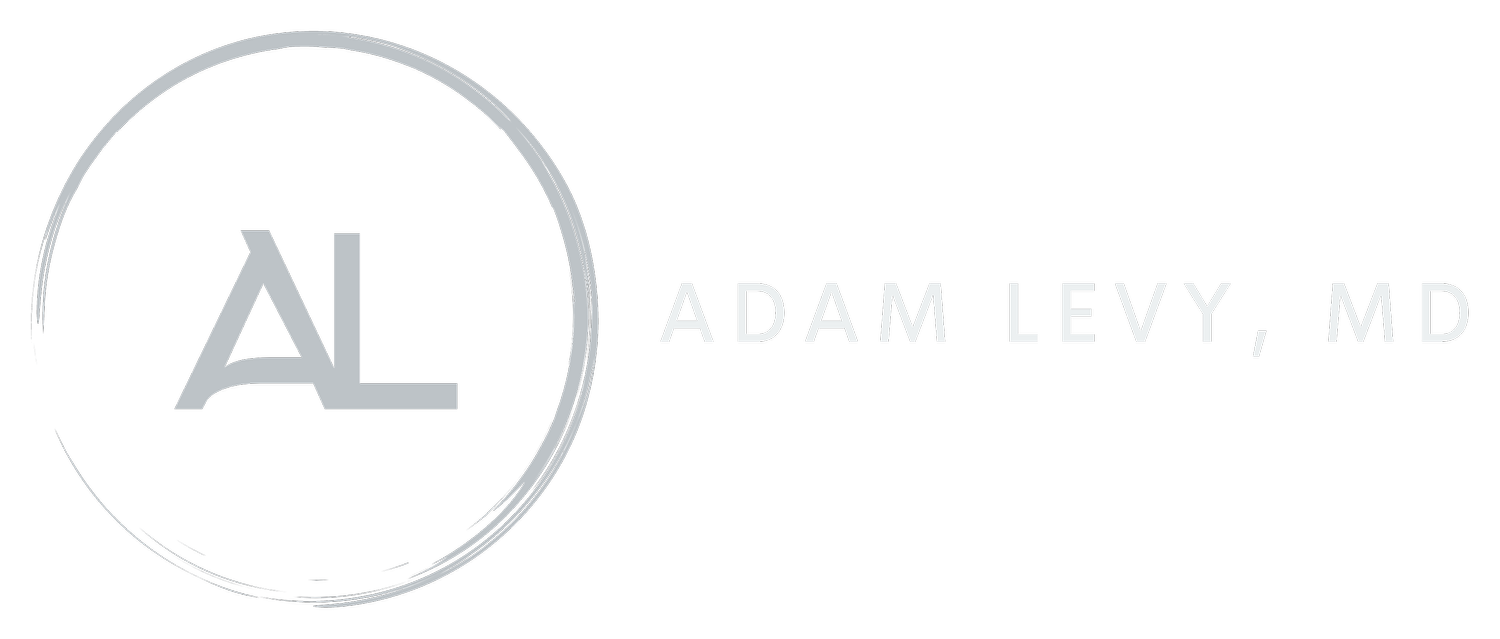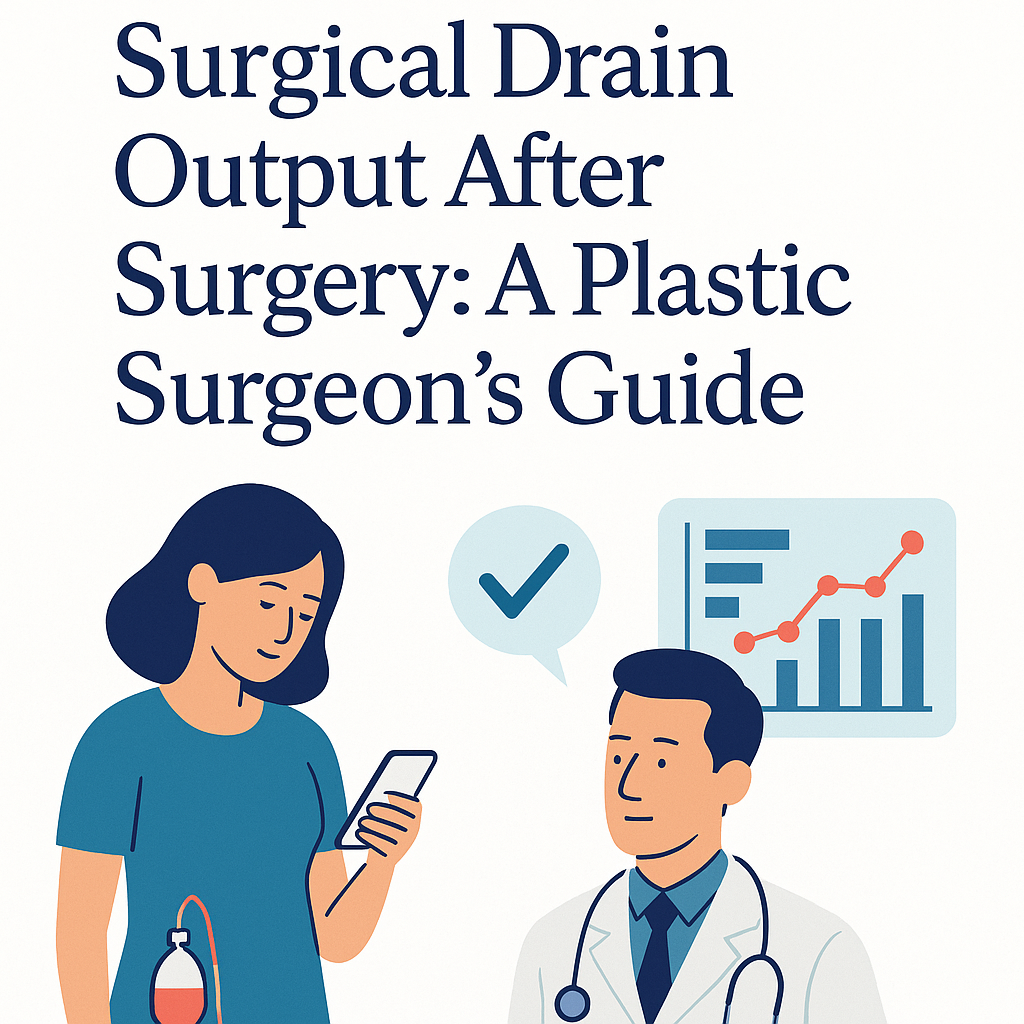How to Track Surgical Drain Output After Surgery: A Plastic Surgeon’s Guide
🩺 How to Track Surgical Drain Output After Surgery: A Plastic Surgeon’s Guide
For many patients, the recovery period after surgery includes managing surgical drains — a crucial but often overlooked part of healing. Whether you’ve undergone a tummy tuck, DIEP flap reconstruction, or breast surgery, tracking drain output is essential for ensuring a smooth recovery and knowing when your drains can be safely removed.
As a board-certified plastic surgeon, I’ve seen how confusing and frustrating this part of the healing process can be — for both patients and providers. That’s why I created a modern solution designed to simplify post-operative care.
✅ Why Tracking Drain Output Matters
Surgical drains help prevent fluid buildup, reduce infection risk, and promote proper healing. But knowing how much fluid is “too much” — and when to report it — can be challenging without a clear system.
Surgeons typically base drain removal on:
Output volume over 24 hours
Changes in color/consistency
Drain site condition
Missing or inaccurate data can lead to delays, discomfort, or even complications.
📋 The Traditional Way: Paper Logs and Phone Calls
Historically, patients are sent home with paper tracking sheets and asked to call in daily or bring records to their follow-up. Unfortunately:
Logs are often incomplete or misplaced
There’s no real-time communication with providers
Drain removal is sometimes delayed unnecessarily
💡 A Smarter Way: Introducing DrainTrack
To improve this critical step in recovery, I helped develop DrainTrack — a HIPAA-compliant web-based tool for tracking surgical drains.
Whether you're a patient or provider, DrainTrack helps you:
Log drain output quickly from your phone or tablet
Receive reminders to record data daily
Automatically notify your provider when you're eligible for drain removal
Reduce anxiety by feeling supported and connected
👨⚕️ For Patients: Peace of Mind at Home
DrainTrack is designed to:
Eliminate the guesswork in recovery
Help you stay on track with post-op instructions
Prevent missed or delayed drain removal
There’s no app to download, no paperwork — just a secure, easy-to-use website.
🏥 For Providers: Streamline Your Follow-Up Workflow
If you’re a surgeon or nurse:
Get real-time alerts when patients meet criteria for drain removal
Cut down on phone tag and manual reviews
Improve compliance and outcomes with automated reminders
DrainTrack saves time, reduces errors, and supports high-quality, patient-centered care.
🚀 Ready to Simplify Drain Management?
Visit drain-track.com to explore the platform and see how it can help your patients recover smarter — with confidence and clarity.
❓Frequently Asked Questions (FAQ)
Q: How do I know when my drain can be removed?
A: Typically, drains are removed when output falls below 30 mL/day for two consecutive days — but your surgeon will guide the exact timing.
Q: Is DrainTrack secure and HIPAA-compliant?
A: Yes. DrainTrack is built with patient privacy and security in mind.
Q: Do I need to download an app?
A: No. DrainTrack is a mobile-friendly web tool — accessible from any device.
🔗 Related Resources:
What Is a DIEP Flap Procedure?
Your Tummy Tuck Recovery Timeline